Setting the Expectation: Here’s what to expect if you’re a first time 3D Printer User
Lamborghini Huracan LP 610-4 in color Verde Mantis Green
“When you buy a luxury car, you still need to learn how to drive safely.”
As you embark on your journey into 3D Printing, please know that the Mantis 3D Printer is one of the finest tools for the job. It’s a quality product that was designed from the ground up, by a team of experts, to be the world’s easiest-to-use 3D Printer.
With that said, our fully-automated 3D Printer is still an advanced piece of technology, and while it is the easiest to use, some “Brand New” users may not know what to expect…
Owning a Mantis 3D Printer is like owning a luxury car. It’s a best-in-class product, with all the small details taken care of… and just like the luxury car, you are still responsible for learning how to drive it safely as you navigate to where you’d like to go.
The Mantis 3D Printer has taken all the hard steps out of 3D Printing and is meant to free you in order to focus on creativity, instead of focusing on the nuts and bolts behind the scenes. As you begin your 3D printing journey, please keep in mind that there are still important steps to learn and understand to make your 3D printing experience most successful. We’ve spent the time and energy to lay them out here for you, but if you have any other questions please feel free to reach out to us directly.
Where can I put my Mantis?
(Selecting the best spot to put your Mantis 3D Printer.)
We’re happy to share that you can put your 3D Printer (almost) anywhere you prefer! As long as you can provide an electrical connection, stable surface, and stable environment the Mantis can be powered up and go to work.
Some common places customers have placed their Mantis 3D Printer:
Bedrooms, living rooms, offices, classrooms, kitchens, basements, garages, workshops and many other locations. Most commonly, the Mantis is placed on a sturdy table, desk or workbench.
Whatever you decide, here a few tips to help ensure optimal performance:
Keep it out of hot sunlight
Be mindful of drastic temperature changes
Be mindful of drastic humidity changes
Avoid rocking tables
Be mindful of drafty environments
Keep your pets away
If you keep these things in mind, then you can decide the location that works best for you! We hope you enjoy your journey into the world of 3D Printing!
Before You Press Print
There is one important point to clarify before you press print. Understanding this will ensure an enjoyable 3D Printing Experience.
The Mantis 3D Printer will do an exceptional job printing the files it’s fed.
So before you press print, think about the file you are feeding your printer…
You must have your .STL file completely prepared to print within the 8" x 8" x 8" build chamber of the mantis. It must be prepared BEFORE sending to the Mantis.
99% of the 3D files found on Thingiverse are completely “Ready to Print” and require no further prep.
For those who intend to use their Mantis 3D Printer for Advanced and/or Specialized applications, please understand that file preparation is the key to success here.
Things like scaling parts, adding supports, splitting files into multiple pieces, and/or preparing "batch builds" all must be done before sending the files to the printer.
Once the file is properly prepared, you are ready to send it to your 3D Printer... just select your file and press print!"
This means, if you need 3D Printed supports to achieve a successful 3D Print, you must prepare your file with support BEFORE sending it to the Mantis to print. It's very simple, but also very important that you understand this point.
This means that if your part is larger (or much smaller) than 8" x 8" x 8", you must scale your file to the correct size BEFORE sending it to the Mantis 3D Printer. Or you must slice/split the file into separate prints BEFORE sending it to the printer, one at a time.
If you want to create "batch prints" of your design, you must prepare your .STL file so that it contains the exact layout and quantity that you desire BEFORE sending to the Mantis 3D Printer.
All of this is advanced functionality, and 99% of users will never run into these issues, especially if you are only running files from Thingiverse.
If you are interested in this advanced functionality, rest assured that it is easy to do, and you may prepare your .STL file in any 3D Modeling software you prefer to use!
There are many YouTube videos that showcase the process and can guide you through the process.
Getting to know your Mantis 3D Printer
Before we begin unboxing your printer, let’s get to know your printer and its parts.
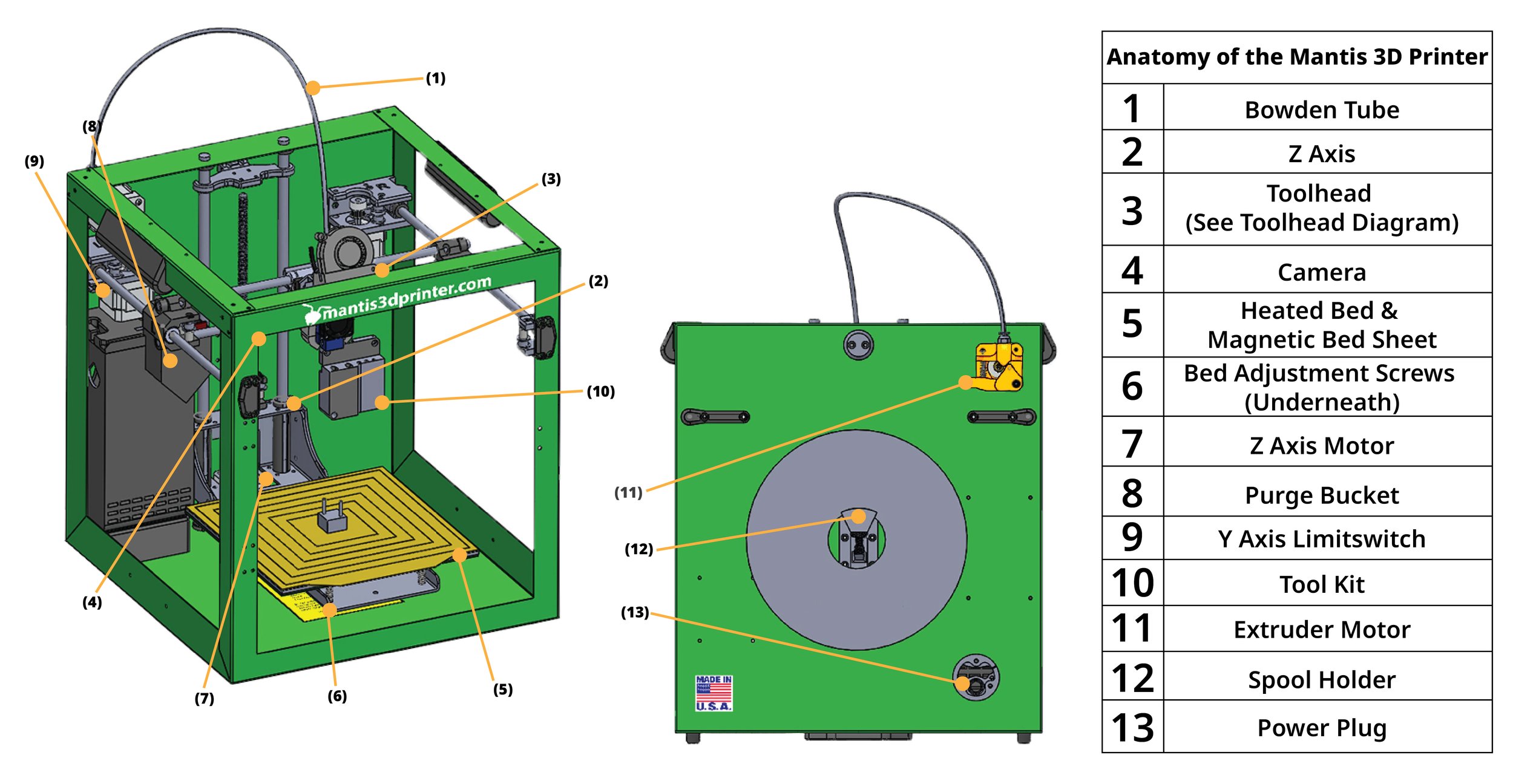
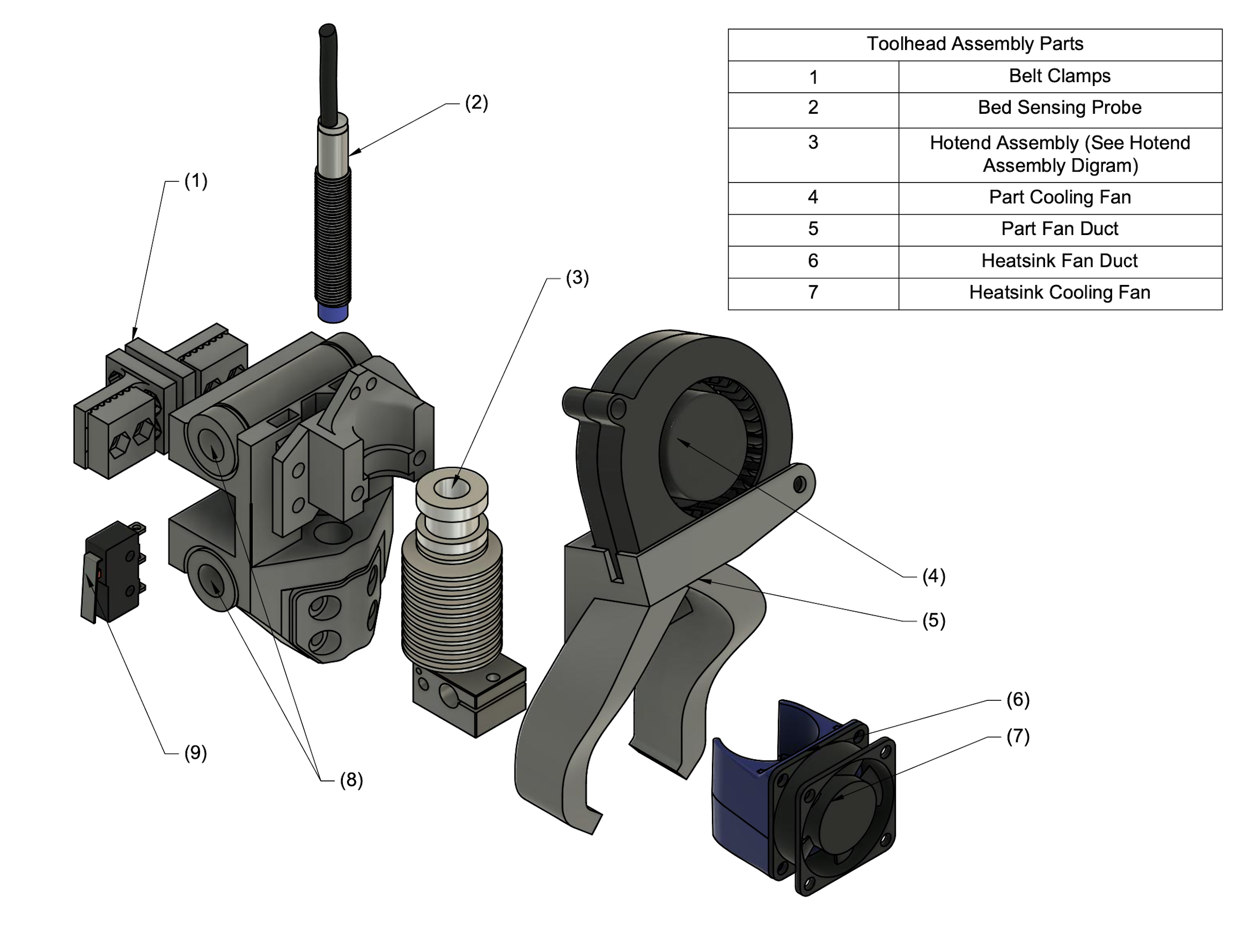
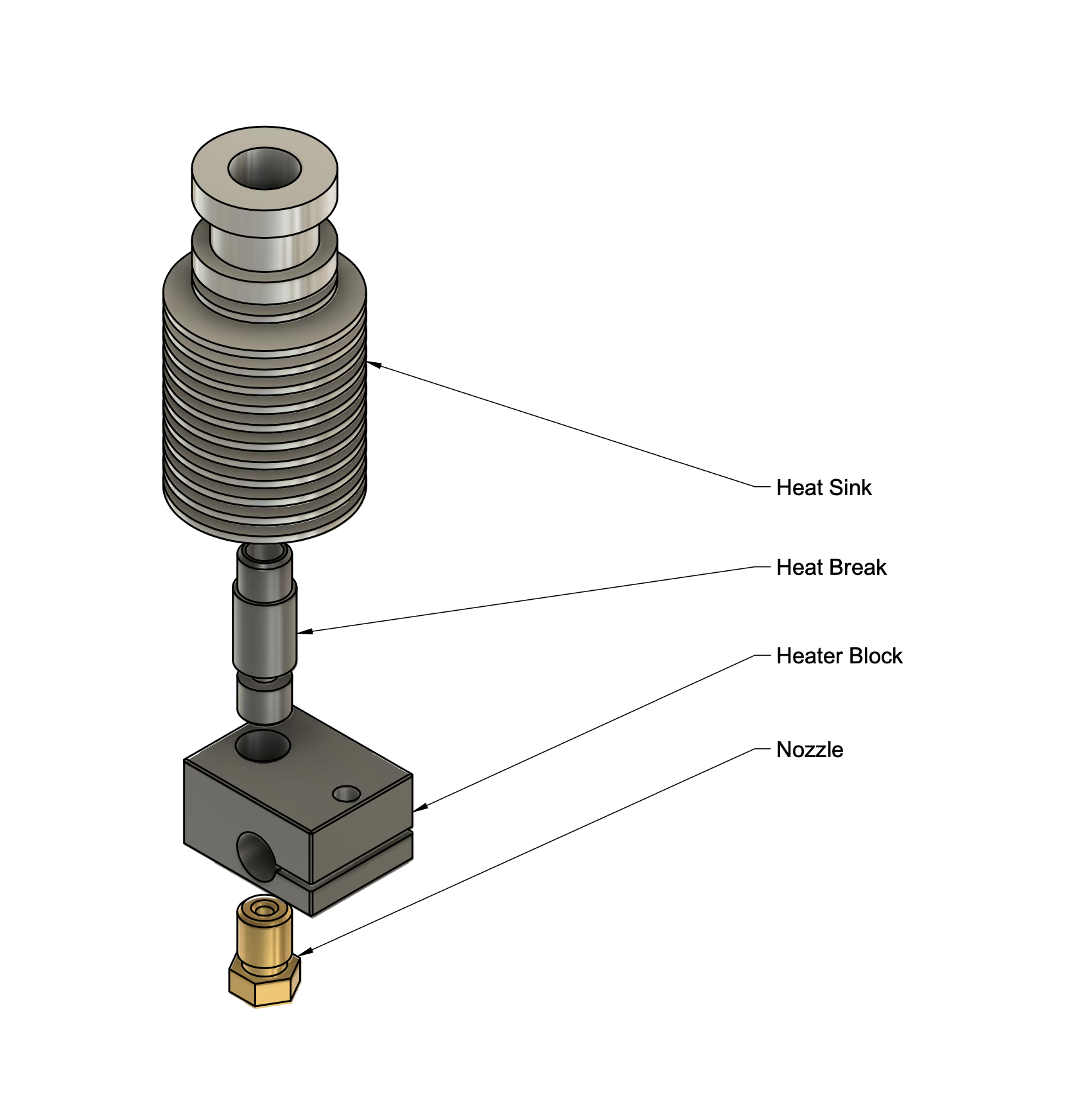
Additional Gantry Information: https://www.thingiverse.com/thing:1904126
Motherboard Diagram
Additional Motherboard Information: https://reprap.org/wiki/SAV_MKI
Unbox, Plug-In, Connect, & Print
Note: For best results, we recommend you run your Mantis in a dry and well-ventilated environment with an ambient temperature of 70°F.
Please watch this video before you connect to your Mantis 3D Printer!
Run Your First Print
To run your first print, simply click the demo file in the yellow banner of our user interface, and press print. It’s just that easy.
This print will take around an hour to complete. Once complete, simply let your printer cool for 5 minutes, and then remove the magnetic build plate. You can flex the magnetic build plate to easily remove your part! Then be sure to put the magnetic build plate back on before starting another print.
Note: If you start a print without the magnetic build plate, serious damage will occur to your printer.
This “Demo Print” is actually a toothpaste tube squeezer that you can use, or give away to family and friends.
Graphical User Interface Walkthrough
Dave explains all the features of the User Interface.
Setting Up The Spaghetti Detective
Note: The first step is to open Octoprint via the hamburger menu Dave mentions above. Then follow the below guide starting at the 1 minute and 33 second mark.
Manually Finding 3D Models to Print on your Mantis 3D Printer
We recommend the Free Online 3D Model repository Thingiverse.com for our users to find 3D Models to print on their mantis 3D Printer. We’ve created this resource that outlines some important things to consider while selecting your files, and it will help make sure your printing experience is successful.
How to find more files to print with your Mantis
What design features improve print-ability on the Mantis?
Note: While we continue to strive to make the Mantis work with every model, there are some models with highly complex geometries that may take a long time to be processed by the Mantis’ on board computer. We will continue to improve our algorithms to work with these models and will continue to support our customers as they venture into the world of 3D printing.
3D Printing Resources
This page is continuously under construction.
We’ve spent nearly a decade in the trenches of additive manufacturing compiling the most useful 3D printing information the internet has to offer. Now we’re sharing these resources with you and our community.
Below you’ll find connections to maker communities, 3D model databases, and educational resources.
We’ve got makerspace, hackerspace, incubator, and fablab connection information as well.
This resource page is a living document and is updated daily. If you think we’ve missed an important resource worth sharing or a link has stopped working, please scroll to the bottom of this page and provide a brief description and a link through the submission form.
This also serves as a dumping ground for cool ideas we come across but don’t have the time to implement.
Mantis Open Source Materials
3D Design Software
3D Model Databases
3D Printing Torture Tests & Information
Benchy: http://www.3dbenchy.com/wp-content/uploads/2015/04/3DBenchy_Broschure_3DBenchy.com_.pdf
Maker & 3D Printing Communities
Forums
Youtube Channels
Is PLA Biodegradable?
https://www.youtube.com/watch?v=X_Gh-3PQhiE&fbclid=IwAR2BlvXhHhvt7FTiGSQCERtfRQz0BDz6jCGNeacyFUCbzVKfnhmQlqfonZs
Facebook Groups
PrusaSlicer Users
https://www.facebook.com/groups/2144493972517241/?ref=bookmarks
SecKit CoreXY 3D Printer Group
https://www.facebook.com/groups/SecKitCoreXY3DP/?ref=bookmarks
Ultimaker Owners
https://www.facebook.com/groups/1646291262322434/?ref=bookmarks
Filament Deals & Discounts
https://www.facebook.com/groups/FilamentSale/?ref=bookmarks
BIGTREETECH
https://www.facebook.com/groups/505736576548648/?ref=bookmarks
Hypercube Evolution 3D Printer
https://www.facebook.com/groups/Hypercubeevolution/?ref=bookmarks
Thingiverse MakerBot
https://www.facebook.com/groups/1693338877612645/?ref=bookmarks
3D Printing
https://www.facebook.com/groups/makerbot/?ref=bookmarks
Creality Official User Group
https://www.facebook.com/groups/creality3dofficial/?ref=bookmarks
Functional 3D Printing
https://www.facebook.com/groups/2707808076112047/?ref=bookmarks
Prusa 3D Printer Owners
https://www.facebook.com/groups/PrusaOfficial/?ref=bookmarks
3D Print Everything For Profit
https://www.facebook.com/groups/1824721267565492/?ref=bookmarks
3D Printer Builders/Designers
https://www.facebook.com/groups/cncbuilddesign/?ref=bookmarks
Annual 3D Printing Events
Educational Resources
Extruder Help
https://wiki.e3d-online.com/E3D-v6_Troubleshooting
https://3dnewb.com/3d-printing-inconsistant-extrusion-troubleshooting/
How to cut big files into smaller files to fit on your printer
https://www.youtube.com/watch?v=9-R-VlkPnYQ&ab_channel=GalacticArmory






